



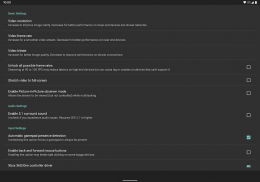


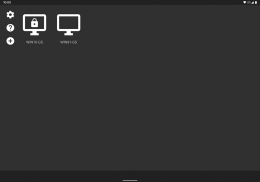


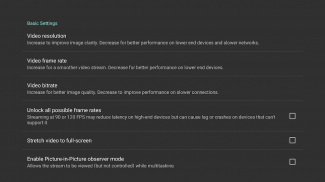
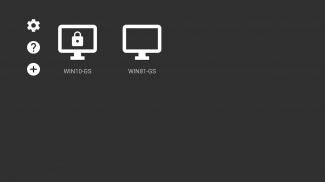
Moonlight Game Streaming

Description of Moonlight Game Streaming
এই অ্যাপটি আপনার স্থানীয় নেটওয়ার্কে বা NVIDIA GeForce এক্সপেরিয়েন্স (শুধুমাত্র NVIDIA) বা সানশাইন (সমস্ত GPU) চালিত ইন্টারনেটে একটি PC থেকে গেম, প্রোগ্রাম বা আপনার সম্পূর্ণ ডেস্কটপ স্ট্রিম করে। আপনার অ্যান্ড্রয়েড ডিভাইস থেকে আপনার পিসিতে মাউস, কীবোর্ড এবং কন্ট্রোলার ইনপুট পাঠানো হয়।
আপনার ক্লায়েন্ট ডিভাইস এবং নেটওয়ার্ক সেটআপের উপর ভিত্তি করে স্ট্রিমিং কর্মক্ষমতা পরিবর্তিত হতে পারে। HDR-এর জন্য একটি HDR10-সক্ষম ডিভাইস, একটি GPU যা HEVC Main 10, এবং HDR10-সক্ষম গেম এনকোড করতে পারে। যে গেমগুলি DXGI/OS HDR ব্যবহার করে সেগুলির জন্য আপনার হোস্ট পিসির সাথে সংযুক্ত একটি HDR ডিসপ্লে প্রয়োজন৷
বৈশিষ্ট্যগুলি
৷
&ষাঁড়; ওপেন সোর্স এবং সম্পূর্ণ বিনামূল্যে (কোন বিজ্ঞাপন, IAP, বা "প্রো")
&ষাঁড়; যেকোনো দোকান থেকে কেনা স্ট্রিম গেম
&ষাঁড়; আপনার হোম নেটওয়ার্কে বা ইন্টারনেট/LTE এর মাধ্যমে কাজ করে
&ষাঁড়; 7.1 চারপাশের সাউন্ড সহ 4K 120 FPS HDR স্ট্রিমিং পর্যন্ত
&ষাঁড়; H.264, HEVC, এবং AV1 কোডেক সমর্থন (AV1 এর জন্য Sunshine এবং একটি সমর্থিত হোস্ট GPU প্রয়োজন)
&ষাঁড়; কীবোর্ড এবং মাউস সমর্থন (Android 8.0 বা তার পরবর্তী সংস্করণের সাথে সেরা)
&ষাঁড়; স্টাইলাস/এস-পেন সমর্থন
&ষাঁড়; PS3/4/5, Xbox 360/One/Series, এবং Android গেমপ্যাড সমর্থন করে
&ষাঁড়; ফোর্স ফিডব্যাক এবং গেমপ্যাড মোশন সেন্সর সমর্থন (Android 12 বা তার পরে)
&ষাঁড়; 16টি পর্যন্ত সংযুক্ত কন্ট্রোলারের সাথে স্থানীয় কো-অপ (4টি GeForce অভিজ্ঞতা সহ)
&ষাঁড়; গেমপ্যাডের মাধ্যমে মাউস নিয়ন্ত্রণ দীর্ঘ-টিপে শুরু করুন
GeForce অভিজ্ঞতার জন্য দ্রুত সেটআপ হোস্ট নির্দেশাবলী (শুধুমাত্র NVIDIA)
&ষাঁড়; নিশ্চিত করুন যে আপনার পিসিতে GeForce অভিজ্ঞতা খোলা আছে। SHIELD সেটিংস পৃষ্ঠায় GameStream চালু করুন।
&ষাঁড়; মুনলাইটে পিসিতে ট্যাপ করুন এবং আপনার পিসিতে পিন টাইপ করুন
&ষাঁড়; স্ট্রিমিং শুরু করুন!
সানশাইন (সমস্ত GPU) এর জন্য দ্রুত সেটআপ হোস্ট নির্দেশাবলী
&ষাঁড়; https://github.com/LizardByte/Sunshine/releases থেকে আপনার পিসিতে সানশাইন ইনস্টল করুন
&ষাঁড়; প্রথমবার সেটআপের জন্য আপনার পিসিতে সানশাইন ওয়েব UI-তে নেভিগেট করুন
&ষাঁড়; মুনলাইটে পিসিতে আলতো চাপুন এবং আপনার পিসিতে সানশাইন ওয়েব UI-তে PIN টাইপ করুন
&ষাঁড়; স্ট্রিমিং শুরু করুন!
একটি ভাল অভিজ্ঞতার জন্য, আপনার অ্যান্ড্রয়েড ডিভাইসে একটি ভাল বেতার সংযোগ সহ একটি মধ্য থেকে উচ্চ-এন্ড ওয়্যারলেস রাউটার প্রয়োজন (5 GHz অত্যন্ত প্রস্তাবিত) এবং আপনার পিসি থেকে আপনার রাউটারে একটি ভাল সংযোগ (ইথারনেট অত্যন্ত প্রস্তাবিত)।
বিস্তারিত সেটআপ নির্দেশাবলী
সম্পূর্ণ সেটআপ গাইড দেখুন https://bit.ly/1skHFjN এর জন্য:
&ষাঁড়; ম্যানুয়ালি একটি পিসি যোগ করা (যদি আপনার পিসি সনাক্ত না হয়)
&ষাঁড়; ইন্টারনেট বা LTE মাধ্যমে স্ট্রিমিং
&ষাঁড়; আপনার পিসিতে সরাসরি সংযুক্ত একটি নিয়ামক ব্যবহার করা
&ষাঁড়; আপনার সম্পূর্ণ ডেস্কটপ স্ট্রিমিং
&ষাঁড়; স্ট্রীমে কাস্টম অ্যাপ যোগ করা হচ্ছে
সমস্যা নিবারণ
একটি বিশদ সমস্যা সমাধানের নির্দেশিকা এখানে উপলব্ধ: https://bit.ly/1TO2NLq
আপনি যদি এখনও আপনার সমস্যার সমাধান করতে না পারেন বা শুধু একটি প্রশ্ন থাকে, তাহলে মুনলাইট সম্প্রদায়ের সাথে চ্যাট করতে আমাদের ডিসকর্ড সার্ভারে যোগ দিন: https://moonlight-stream.org/discord
দাবিত্যাগ: এই অ্যাপটি NVIDIA কর্পোরেশনের সাথে অনুমোদিত নয়। সমর্থনের জন্য তাদের সাথে যোগাযোগ করবেন না দয়া করে. পরিবর্তে, অ্যাপের বিবরণের নীচে সমস্যা সমাধানের লিঙ্কটি ব্যবহার করুন।
এই অ্যাপটি GPL-এর অধীনে ওপেন সোর্স। কোডটি এখানে পাওয়া যাবে: https://github.com/moonlight-stream/moonlight-android
আইনি: এখানে উদ্ধৃত সমস্ত ট্রেডমার্ক তাদের নিজ নিজ মালিকদের সম্পত্তি।




























